https://developer.mozilla.org/en-US/docs/Web/HTML/Element/div
<div>: The Content Division element - HTML: HyperText Markup Language | MDN
The <div> HTML element is the generic container for flow content. It has no effect on the content or layout until styled in some way using CSS (e.g. styling is directly applied to it, or some kind of layout model like Flexbox is applied to its parent eleme
developer.mozilla.org
<div> - flow content 를 위한 generic container
align-items
align-items 는 flexbox 나 grid container 내부 아이템의 정렬을 정의한다.
- flex-box : 내부 아이템은 기본적으로 vertical 정렬 (세로축 정렬)
- grid-container : 내부 아이템은 block 방향 정렬. 보통 block 은 위아래 방향이고 inline 은 왼쪽에서 오른쪽 방향
div {
display: flex;
align-items: stretch;
}
div {
display: flex;
align-items: center;
}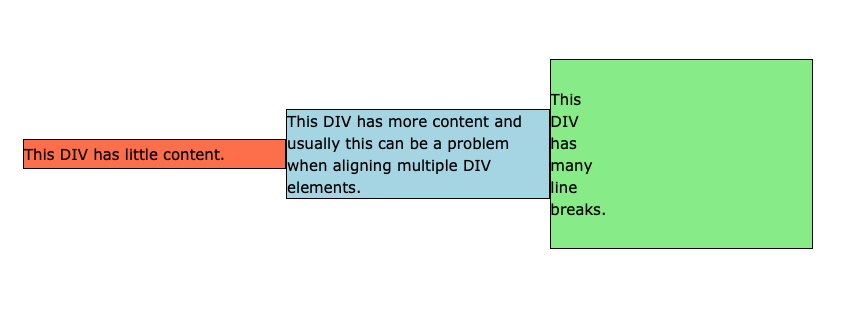
div {
display: flex;
align-items: flex-start;
}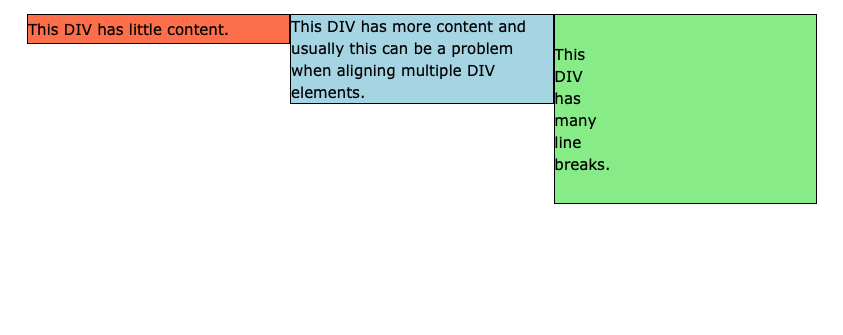
div {
display: flex;
align-items: flex-end;
}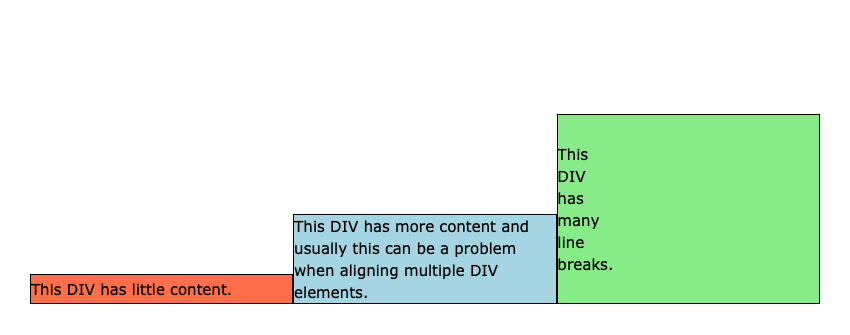
div {
display: flex;
align-items: baseline;
}
z-index
요소들의 Z축 position 조정. 화면으로부터의 위치를 조정해서 요소들을 겹치게 놓을 수 있다. 숫자가 클수록 가까워지고(= 앞으로 오고), 숫자가 작을수록 멀어진다(= 뒤로 감)
🔗 이미지 출처
https://www.w3schools.com/cssref/css3_pr_align-items.php
CSS align-items property
W3Schools offers free online tutorials, references and exercises in all the major languages of the web. Covering popular subjects like HTML, CSS, JavaScript, Python, SQL, Java, and many, many more.
www.w3schools.com
